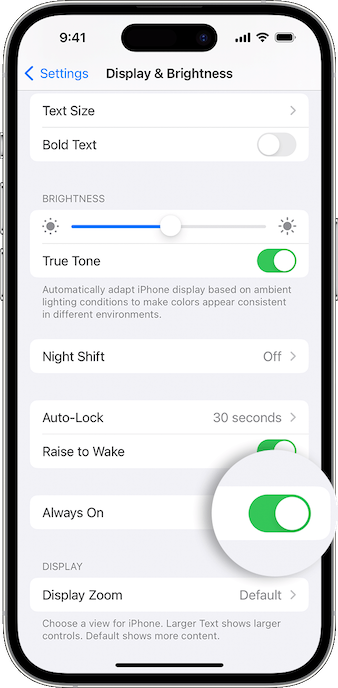How to Turn ON Always-ON Display on iPhone 14 Pro and 14 Pro Max
What sets Apple’s version of AOD apart from the rest is the ability to automatically turn off/on the screen based on your usage.
- On your iPhone, launch the Settings app.
- Scroll down a bit and choose Display & Brightness.
- Then, turn on the switch next to Always On.
In Which Situations Does iPhone 14 Pro’s Always-on Display Automatically Turn OFF
As stated above, iPhone disables the always-on display in certain situations to reduce unnecessary power consumption. Hence, you must know the scenarios when the AOD turns off.
How to Disable iPhone 14 Pro Always-On Display
While there is no denying the fact that iPhone’s always-on display is a cut above the rest, it’s not perfect in all aspects. Though Apple claims that the always-on does not drain the battery, a handful of iPhone 14 Pro owners have reported that AOD impacts the battery life and even complained that it’s not working properly. Even though I’m not sure exactly how much power the AOD kills or the overall impact it leaves on the battery, many of you may want to turn it off in order to extend the battery life. Besides, some of you may also find the always-on display a distraction especially when you have enabled a Focus Mode. Bother not, there is a pretty easy way to turn it off as well.
- On your iPhone, head over to the Settings app -> Display & Brightness.
- Now, turn off the toggle next to Always On and you are good to go! That’s it! Going forward, you can turn off your iPhone 14 Pro by pressing the power button. And your iPhone will continue to be awake until you press the side button again or pick up the device.
Wrapping up…
There is a lot to like about the always-on display. Though there is always a lingering concern about the possible battery drain, you should never fail to get the most out of it, especially when a cool Lock Screen wallpaper is up top or your next event is just about to kick off! Read more: 7 Ways to Fix Photo Shuffle Not Working on iPhone Lock Screen in iOS 16